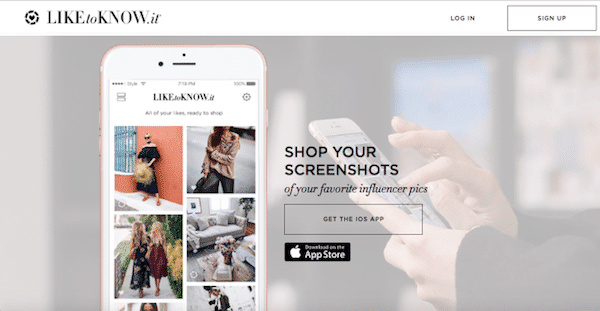
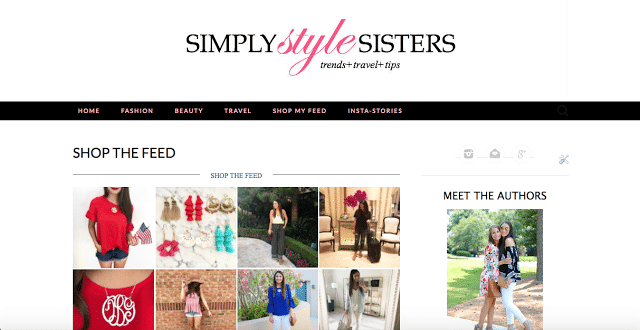
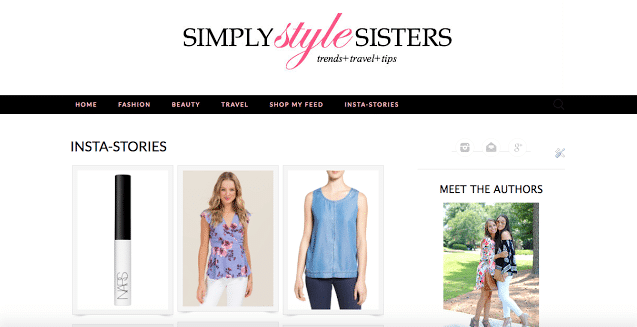 Hello everyone! We get a ton of questions asking about LIKEtoKNOW.it and how to shop our looks – so here’s a step-by-step guide to shopping our outfits!
Hello everyone! We get a ton of questions asking about LIKEtoKNOW.it and how to shop our looks – so here’s a step-by-step guide to shopping our outfits!How to Shop from LIKEtoKNOW.it
Third Option: LIKEtoKNOW.it/simplystylesisters
On your computer, go to https://www.liketoknow.it/simplystylesisters. Here you will find every single look we have all in one place! All you have to do is Log In (or sign up if you haven’t already) and click the picture links to shop each item!
How to Shop from the Blog
If the outfit you are looking for is posted on the blog, visit www.simplystylesisters.com and click on the post of the outfit you desire. Scroll down – we link all of the items in blog post underneath the photos in the “Details” section. Just click on any item to shop! Also, at the bottom of the post are small images that you can click to shop, too!
Second Option: Shop My Feed Tab
On www.simplystylesisters.com press the tab labeled “Shop My Feed.” You can find every outfit we have ever posted in one spot – just click any look to shop!
Third Option: Insta-Stories Tab
On www.simplystylesisters.com press the tab labeled “Insta-Stories.” Here we link every outfit we have posted to our story on Instagram – just click on the item you desire!
I hope this makes it a little easier to find all of the outfits you want to shop!
Feel free to comment or DM us with any questions!
|| Karina & Olivia ||
